I couldn't release from the website but was able to check my virus protection service which said that my computer was okay and protected… "
Brief introduction to 1-800-601-3497 pop-up
The 1-800-601-3497 pop-up is a fake tech scam that is used by scammers to deliver fake security alerts on users' screen so as to promote their paid support services and programs. In fact, it is mainly caused by an adware or a potentially unwanted program that you may acquire when you download and install certain freeware from the online resources.
After corrupting your PC, unauthorized modifications will be made on your browser settings, which can cause homepage hijacking and other troubles. In order to draw more attention, the 1-800-601-3497 pop-up keeps promoting out as long as you launch the browser, open a new or just make a click on the webpage. The message you will see from this malicious pop-up reads:
"*Your Microsoft Computer has been Blocked*
Windows System Alert!!
System has been infected due to unexpected error!
Please contact Microsoft at 1-800-601-3497 Immediately!
to unblock your computer
Registry Failure of Operating System
Error Code: rundll32.exe
Immediatley call Microsoft at 1-800-601-3497
System Data Files Is At Risk
System services may be not working
Hard Drive is about to crash
Possible Registry Failure
DLL files got corrupted
Foreign address detected
Immediately call Microsoft at 1-800-601-3497
More about infection
Seeing this popup means that you have a virus
installed on your computer which puts the security of your
personal data at a risk
It's strongly advised that you call the number above to have
computer inspected before you continue using your internet.
Call immediately for assistance
contact Microsoft at (1-800-601-3497)"
You may notice that it tries to convince you that "Your Microsoft Computer has been Blocked" and you need to call Microsoft at 1-800-601-3497 for assistance. Mind you, the 1-800-601-3497 pop-up is merely a scam. Don’t fall for the trick! Calling 1-800-601-3497 has nothing to do with the real condition of your PC, but just offer a change for the scammers to cheat you money.
In a word, the system alert message from 1-800-601-3497 pop-up or videoson.lineco/alert.html is not a real Microsoft alert. Please keep in mind that Microsoft alerts will not provide any phone number to call. What you should do when getting this 1-800-601-3497 pop-up is to remove it as soon as possible.
Useful tips for 1-800-601-3497 pop-up removal
The following passage is going to provide TWO different solutions on removing 1-800-601-3497 pop-up or any other unwanted adware. Please read carefully and try to understand the removal guide below.
Solution A: Manually Remove 1-800-601-3497 pop-up
Solution B: Automatically Remove 1-800-601-3497 pop-up with SpyHunter
Solution A: Manually Remove 1-800-601-3497 pop-up
1. Stop 1-800-601-3497 pop-up associated running process in Windows Task Manager
Note: If you cannot close the 1-800-601-3497 pop-up web page, try this step; otherwise, go to step 2 directly.
Press "Ctrl+Shift+Esc" together to open Windows Task Manager, click Processes tab, find your internet browser's running process and click on it, then click the "End Process" button.
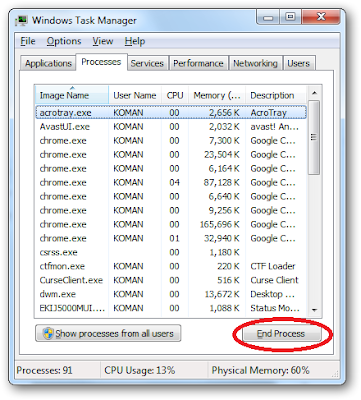
2. Uninstall 1-800-601-3497 pop-up related program in Control Panel
Windows 10:
1) Tap the Windows key + I to launch Settings.
2) Click on Control Panel.
3) Open Uninstall a program.
4) Delete any suspicious program.
1) Click "Charms bar", choose "Settings" and click "Control Panel".

3) Look for suspicious or unfamiliar program, select its entry and click "Uninstall".
Windows 7 or Windows Vista:
1) Launch the Start menu and select Control Panel.
2) Access Uninstall a program.
3) Remove any suspicious program.
Windows XP:
1) Access the Start menu.
2) Open Control Panel.
3) Launch Add or Remove Programs and eliminate any suspicious program.
Internet Explorer:
1) Open Internet Explorer, click on the gear icon, choose "Internet options", go to General tab, enter your favorite website address, click "Apply".
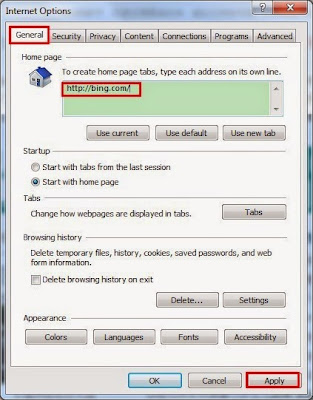
3) Click "OK" to close the Internet Options window.
4) Click "Start", find "Internet Explorer" and then right click on it, choose "properties".
5) On the pop-up window, go to Shortcut tab, delete the extension after ".exe" in Target, click "OK".
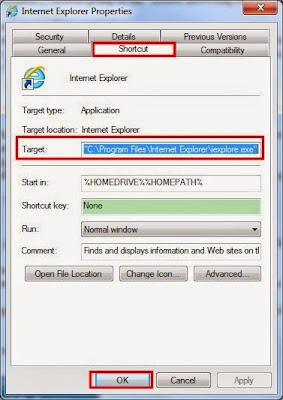
Google Chrome:
1) Open Google Chrome, click on the icon menu (top right), select "Settings".
2) Go to On startup option, click "Set pages", delete the unwanted website address and then "OK".

3) Go to Appearance option, check "Show Home button", and then click "Change".
4) On the pop-up window, delete the unwanted website address in Open this page option, click "OK", and then uncheck "Show Home button".
5) Go to History tab, click "Clear browsing date…" button. On the confirm window, click "Clear browsing date", and then close Chrome.
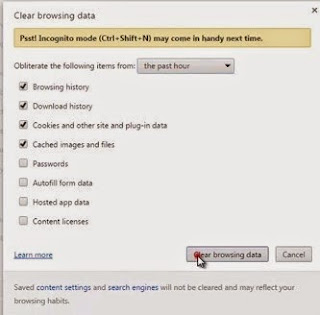
6) Click "Start", find "Google Chrome", right click on it, select "properties".
7) On the pop-up window, go to Shortcut tab, delete the extension after ".exe" in Target, click "OK".

1) Open Mozilla Firefox, click on the icon menu (top right) and select "Options".
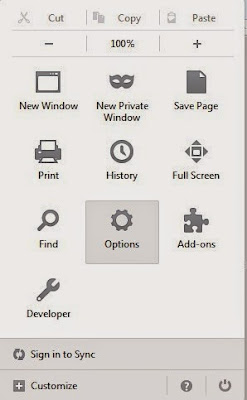
3) Here select "History", click the "Clear Recent History…" button. On the pop-up window, click "Clear Now".

4) Click "Start", find "Mozilla Firefox", right click on it, select "properties". On the pop-up window, go to Shortcut tab, delete the extension after ".exe" in Target, click "OK".
Microsoft Edge:
1) Type your homepage URL (here takes google.com as an example.) in the search bar next to the Windows 10 logo on the bottom off the screen, and hit Enter.
2) Microsoft Edge opened up with a new tab for Google. You can see 1-800-601-3497 pop-up still opens in a new tab that doesn't have focus.
3) Click the "X" to close Edge. Do not click on 1-800-601-3497 pop-up tab or it will get focus again.
4. Speed up your PC by using RegCure Pro
RegCure Pro is an advanced optimizer which is able to solve your computer system problems, remove your privacy items produced by online searches, delete junk files, uninstall malware and fix performance problems. You can download and use RegCure Pro with confidence for it doesn't contain any additional items or conflict with your current used antivirus program. Here shows how it works:
1) Free download RegCure Pro by clicking the below button.
2) Click the "Run" button to enter in installation process and then follow the instruction to install the program step by step.
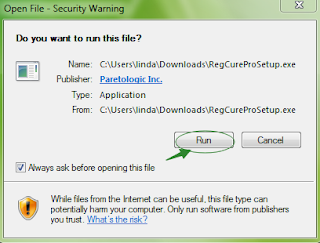
3) When the program is successfully installed, double click on its desktop shortcut to open it. On the Overview tab, check all the scan settings and then click on the "Click to Start Scan" button to run a system scan on your computer.
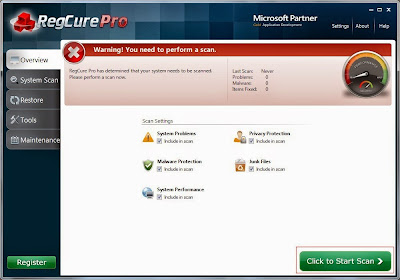

5) When the system scan is done, click on "Fix All" button to completely remove all the performance problems in your computer.

-Want a quicker way to get you out of current issue?
Solution B: Automatically Remove 1-800-601-3497 pop-up with SpyHunter
SpyHunter is a powerful, real-time anti-spyware application designed to assist the average computer user to detect, remove, and protect their PCs from the latest malware attacks. Here shows how it works:
2. Click the "Run" button to enter the setup program and follow the installation steps until setup is complete.
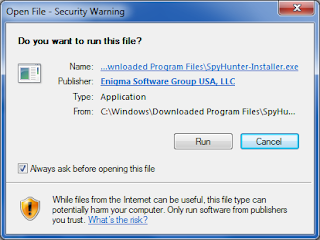
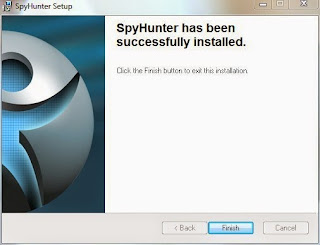
3. If SpyHunter does not automatically start, click the icon on your desktop or Start menu to open it.


4. Allow the program to scan by clicking the "Scan Computer Now!" button. You are advised to have a full scan on your PC, please uncheck the "Quick Scan" box.

5. The first scan will take some time, please be patient while waiting for the scanning result.

6. After the scan is done, you can see that all threats are successfully detected. Check the "Select All" box and then click the "Fix Threats" button to fix all threats in your PC.

To Summarize:
1-800-601-3497 pop-up is really a trouble maker that should be kicked out of your computer immediately without any hesitation.
Download SpyHunter to Protect Your PC from Malicious Threats.
Download RegCure Pro to Fix Slow PC Performance.
Good Luck and be safe online.
Note: The free version of SpyHunter/RegCure Pro is only for malware detection. If SpyHunter/RegCure Pro detects malware on your PC, you will need to purchase its malware removal tool to remove the malware threats.

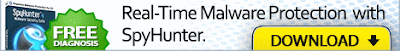
No comments:
Post a Comment