Some how I got this Website
called Easy Doc Merge connected to my Google Chrome App and I can,t seem to
remove it !!!PLEASE HELP!!!
The Description of EasyDocMerge
Toolbar
As the above
computer user said, it can be seen that EasyDocMerge Toolbar is a browser
extension which is produced by Mindspark Interactive Network and is considered
as an ad-supported program. There is no evidence for EasyDocMerge Toolbar to
gain such a category. Computer users have complained about that their Chrome, Firefox, IE, or Safari is
added plenty of pup-up ads powered by easydocmerge.com.
What’s more, this toolbar is made into an optimizer tool for improving
user’s browsers. What is it useful on earth? In fact, this toolbar will modify
user’s homepage and search engine, and guide users to suspicious websites.
Several ads toolbar like Coupilation also interferences with user
experience and hard to remove. Whereas this post can give you useful removal guides to remove it from your browsers.
Manually Remove EasyDocMerge Toolbar
Step 1 Boot your computer in Safe Mode
For Windows XP, Vista, 7 users Restart computer >> press F8 before it shows up Windows logo >> Use direction keys to select Safe Mode >> Enter For Windows 8, 8.1 and 10 users Start Menu >> hold Shift to open option window, click Power and then click Restart >> Troubleshoot >> Advanced Options >> Startup Settings and then restart your computer >> Safe Mode
Step 2 Remove Dubious Programs from Control Panel
Start button of computer > Control Panel > Programs and Features > Find out the programs and right click on it > Uninstall.
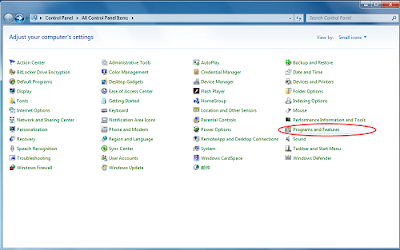
Step 3 Remove Infected Files (for Windows 7)
1.Click Start and then click Computer. 2. Click Organize. there is a list. Choose Folder and search options. 3. Click View tab. 4. Look at the Advanced settings. Choose Show hidden files, folders and drives, and then click OK.

5. Find the infected archives and delete them.
http_easydocmerge.dl.myway.com_0.localstorage
http_easydocmerge.dl.myway.com_0.localstorage-journal
chrome-extension_mabloidgodmbnmnhoenmhlcjkfelomgp_0.localstorage-journal
easydocmerge.dl.tb.ask[1].xml
%UserProfile%\Local
Settings\Application Data\EasyDocMergeTooltab
easydocmerge.dl.myway[1].xml
%LOCALAPPDATA%\Google\Chrome\User
Data\Default\Extensions\mabloidgodmbnmnhoenmhlcjkfelomgp
%UserProfile%\Local
Settings\Application Data\Google\Chrome\User
Data\Default\Extensions\mabloidgodmbnmnhoenmhlcjkfelomgp
%PROGRAMFILES(x86)%\EasyDocMerge_ex
%PROGRAMFILES%\EasyDocMerge_ex
%USERPROFILE%\Application
Data\EasyDocMerge_ex
%USERPROFILE%\AppData\LocalLow\EasyDocMerge_ex
%UserProfile%\Local
Settings\Application Data\EasyDocMerge_ex
The manual method is not safe for computer becasue it needs person who has sufficient expreience on computer. So it is suggested that you should use a removal tool and then apply a cleaning tool.
Remove EasyDocMerge Toolbar with SpyHunter and RegCure
Download and Install SpyHunter
1. Click the below link and then click on Run button to download SpyHutner.
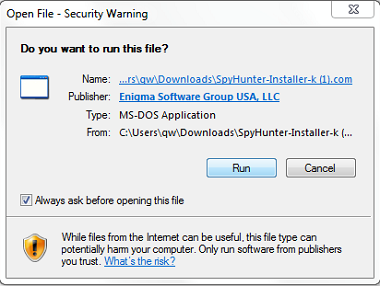
2. Have a full scan for your computer now and remove all suspicious processes.


Download and Install RegCure
1. Click the below link and then click on Save File button to download RegCure.

2. Have a full scan for your computer now and clean all unnecessary items.
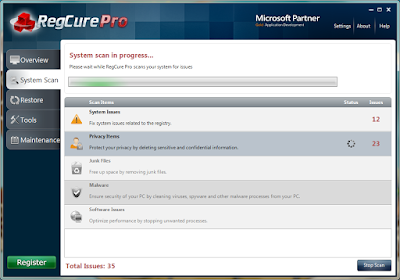
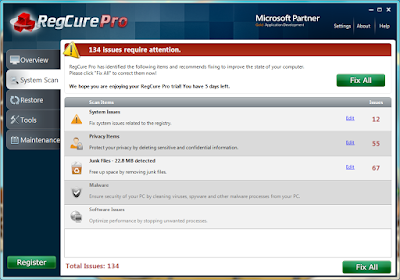
Download SpyHunter to have a free scan
Download RegCure to clean up your computer


No comments:
Post a Comment